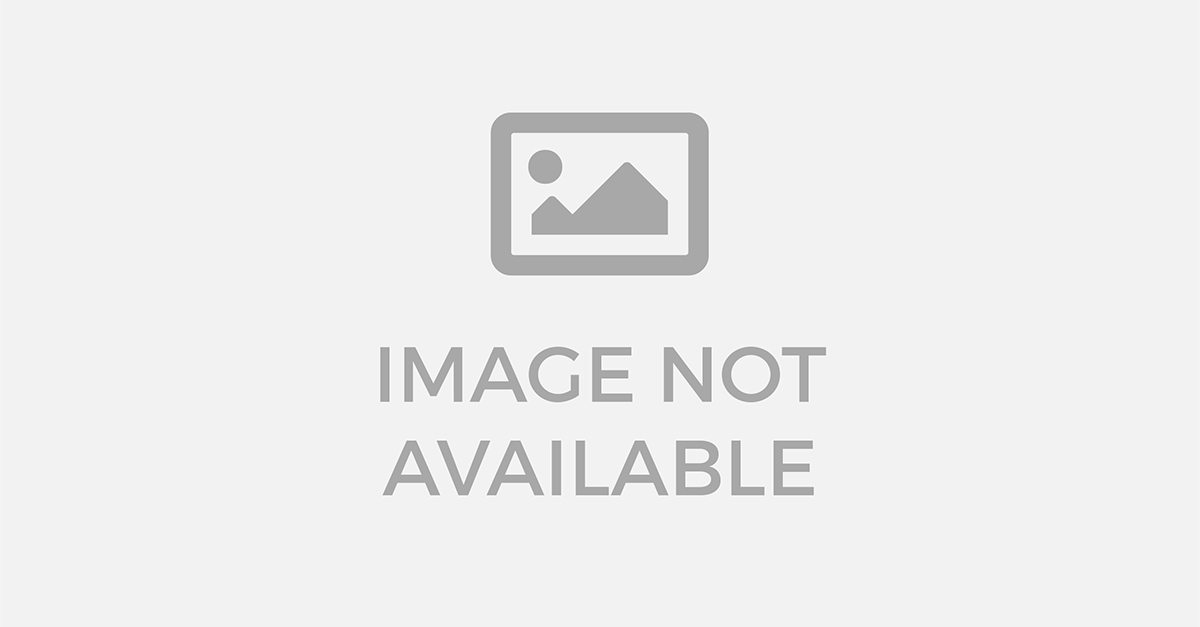In today’s digital world, having a website isn’t optional — it’s essential. But just having a site isn’t enough. Your business website must be more than just a digital business card; it should work for you 24/7, helping attract customers, build trust, and generate leads or sales. While many business owners are aware of this need, I’ve noticed time and again that they often overlook some crucial features. So here’s my updated and expanded take on 10 essential features your business website must have to truly make an impact.
Contents
- 1 1. User-Friendly Administration Panel (CMS) – No Coding Required
- 2 2. Five Essential Pillar Pages
- 3 3. Simple Contact Form + Visible Phone Number
- 4 4. Blog or News Section (Yes, You Need One)
- 5 5. Email Subscription Form & Mailing List Setup
- 6 6. Social Sharing Tools (Let Users Promote You)
- 7 7. Mobile-Optimized, Clean Design with Easy Navigation
- 8 8. Fast Loading Speed
- 9 9. Basic SEO Setup
- 10 10. Security Essentials (SSL & Basic Protections)
- 11 Final Thoughts
1. User-Friendly Administration Panel (CMS) – No Coding Required
Your website shouldn’t be a mystery box that only your developer can open. It’s your site, and you should be able to update it yourself. Whether it’s adding a new blog post, changing your contact info, or uploading images — you should be able to do it without technical expertise.
✅ Recommendation: Choose a content management system (CMS) like WordPress, which offers flexibility, ease of use, and thousands of plugins. Platforms like WordPress (with themes like Astra or frameworks like Thesis) are user-friendly even for beginners.
2. Five Essential Pillar Pages
Your visitors have specific questions when they visit your website. If you can’t answer them fast and clearly, they’ll leave. Here are five foundational pages every business website must include:
- Homepage (Problem + Promise) – Clearly state what problem you solve and what action the visitor should take.
- Services or Products Page (Catalog) – List all your offerings in detail. Don’t just mention them; explain them.
- Pricing or Request a Quote Page – Transparency builds trust. Even if you can’t list exact prices, explain your pricing model or offer a quote request form.
- Contact Page (How to Reach You) – Include a simple contact form, email address, location map, and phone number.
- About/Trust Page – Combine your About Us, Testimonials, Legal Info, and even Case Studies if possible. Show why you’re credible and trustworthy.
💡 Tip: These pages don’t need to be long, but they must exist and serve their purpose clearly.
3. Simple Contact Form + Visible Phone Number
Many websites complicate things with long forms. Keep it short. Your contact form should include:
- Name
- Phone Number
- Message
- A clear “Send” button
And just beside or below the form, show your phone number prominently. This small detail increases trust and makes your business feel more real and accessible.
4. Blog or News Section (Yes, You Need One)
You might say, “But I’m not a blogger!” That’s okay. A blog helps your SEO, educates potential customers, and builds authority in your niche. Call it a “News” or “Insights” section if that feels better.
Here’s what you can publish:
- Answers to frequently asked questions
- Industry updates
- Client success stories
- Behind-the-scenes updates
- Product tutorials or service walkthroughs
🔎 Pro Tip: Every blog post you publish is another opportunity to be found on Google.
5. Email Subscription Form & Mailing List Setup
Think building a mailing list is too complex? It’s not. And it’s one of the most powerful tools for growing your business online.
Add a simple subscription form where users can leave their name and email to receive updates, promotions, or valuable resources. Use services like:
- Mailchimp
- ConvertKit
- Brevo (formerly Sendinblue)
- MailerLite
📈 Why it matters: Unlike social media, you control your mailing list. It’s direct access to your audience — and your highest-converting channel.
6. Social Sharing Tools (Let Users Promote You)
Your visitors may love your content, but if you don’t make sharing easy, they won’t do it. Add social share buttons on key pages, especially:
- Blog posts
- Product or service pages
- Testimonials
- Case studies
Popular tools like ShareThis or built-in WordPress plugins can make this easy. Ensure share buttons are unobtrusive but easy to find.
Over 60% of web traffic today comes from mobile devices. A responsive design is non-negotiable. But responsiveness isn’t everything — your site must also be:
- Clean and clutter-free
- Easy to read (legible fonts, proper spacing)
- Intuitive to navigate
- Visually balanced with strong contrast and hierarchy
✅ Use simple menus, logical page hierarchy, and clear calls-to-action (CTAs) to guide your users naturally.
8. Fast Loading Speed
Website performance affects both SEO and user experience. If your site takes more than 3 seconds to load, many users will abandon it.
Steps to improve speed:
- Optimize images (use WebP formats)
- Enable caching
- Use a Content Delivery Network (CDN)
- Avoid heavy scripts and unnecessary plugins
Tools to check your speed: Google PageSpeed Insights, GTmetrix, or Pingdom.
9. Basic SEO Setup
If you want to be found on Google, you need to get your SEO basics right:
- Set custom meta titles and descriptions
- Use proper heading structures (H1, H2, H3…)
- Add alt text to images
- Create SEO-friendly URLs
- Submit your sitemap to Google Search Console
Use tools like Yoast SEO or Rank Math to simplify SEO implementation on WordPress.
10. Security Essentials (SSL & Basic Protections)
Your website must be secure — not just for compliance but to earn trust. Security features to implement:
- SSL certificate (HTTPS)
- Regular backups
- Spam protection on contact forms
- Login security (limit login attempts, two-factor authentication)
- Keep CMS, plugins, and themes updated
🔒 A secure site is also favored by Google’s ranking algorithm.
Final Thoughts
Think of your business website as your digital storefront. If it’s cluttered, confusing, or lacking vital information, visitors will walk away — and likely never return. But when you invest in the right features from the start, your website becomes your hardest-working team member: always online, always pitching, and always converting.
Have questions or need help with optimizing your own website? Let’s continue the conversation in the comments!